CMS-Ready Chat (Wordpress) [V3]
This chat application is designed specifically for Wordpress using native wp authentication. It is ideal for products that already have built-in authentication probably using some plugin and are looking to seamlessly integrate robust chat functionality.
Prerequisite
To integrate Chat into your app, do the following:
- Signup/Login to your account at MagicChat.
- Create an app as per your use case. (Be Sure to choose the right version V3)
- Go To created app's detail page and locate the credentials.
Project Setup
Client Side Integration
✅
Plugin Installation
MagicChat WordPress Plugin
1
Add MagicChat Credentials
After installing the plugin, navigate to MagicChat settings in your WordPress admin panel and enter your credentials:
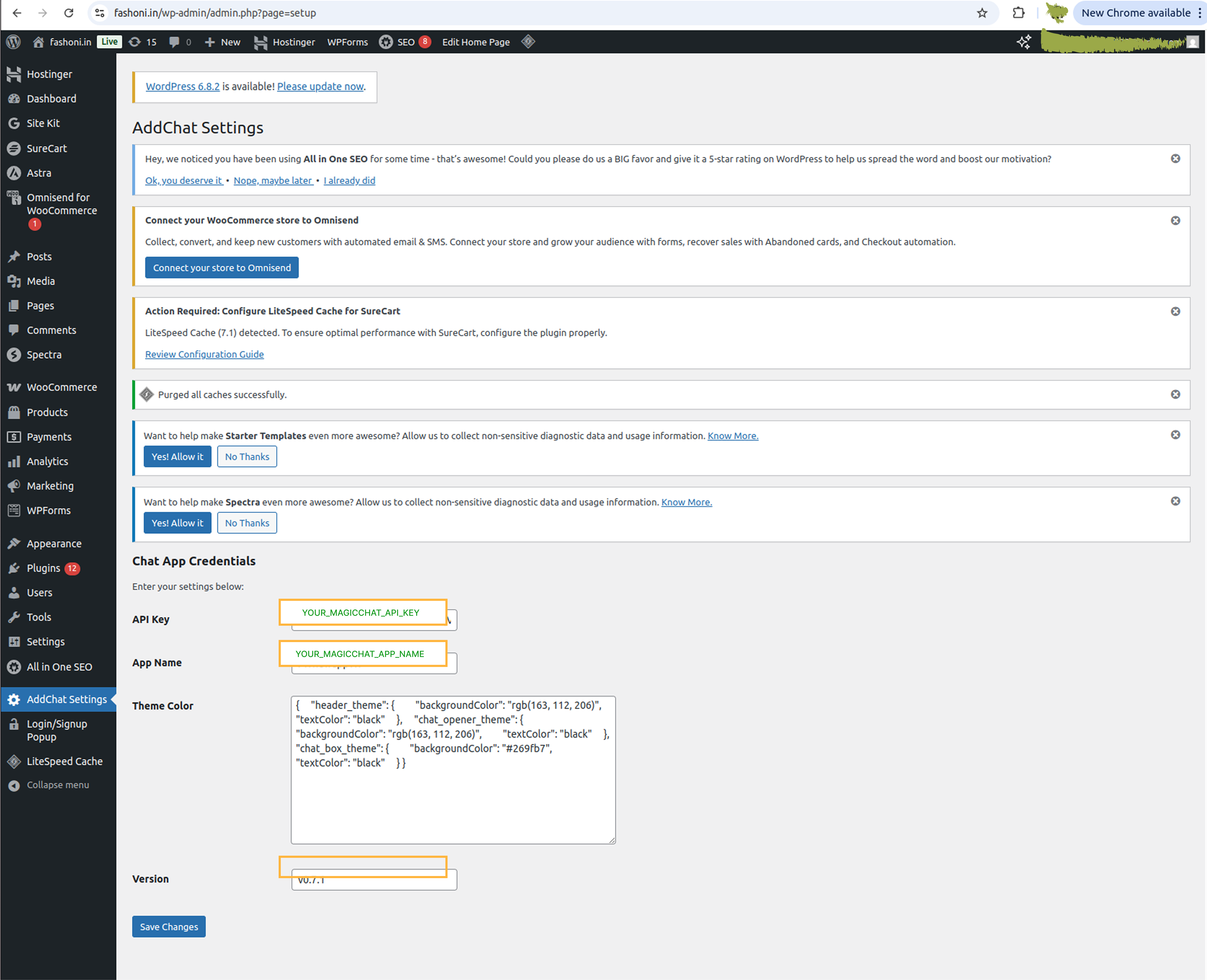
2
Verify Integration
Confirm the chat utility appears correctly on your site:
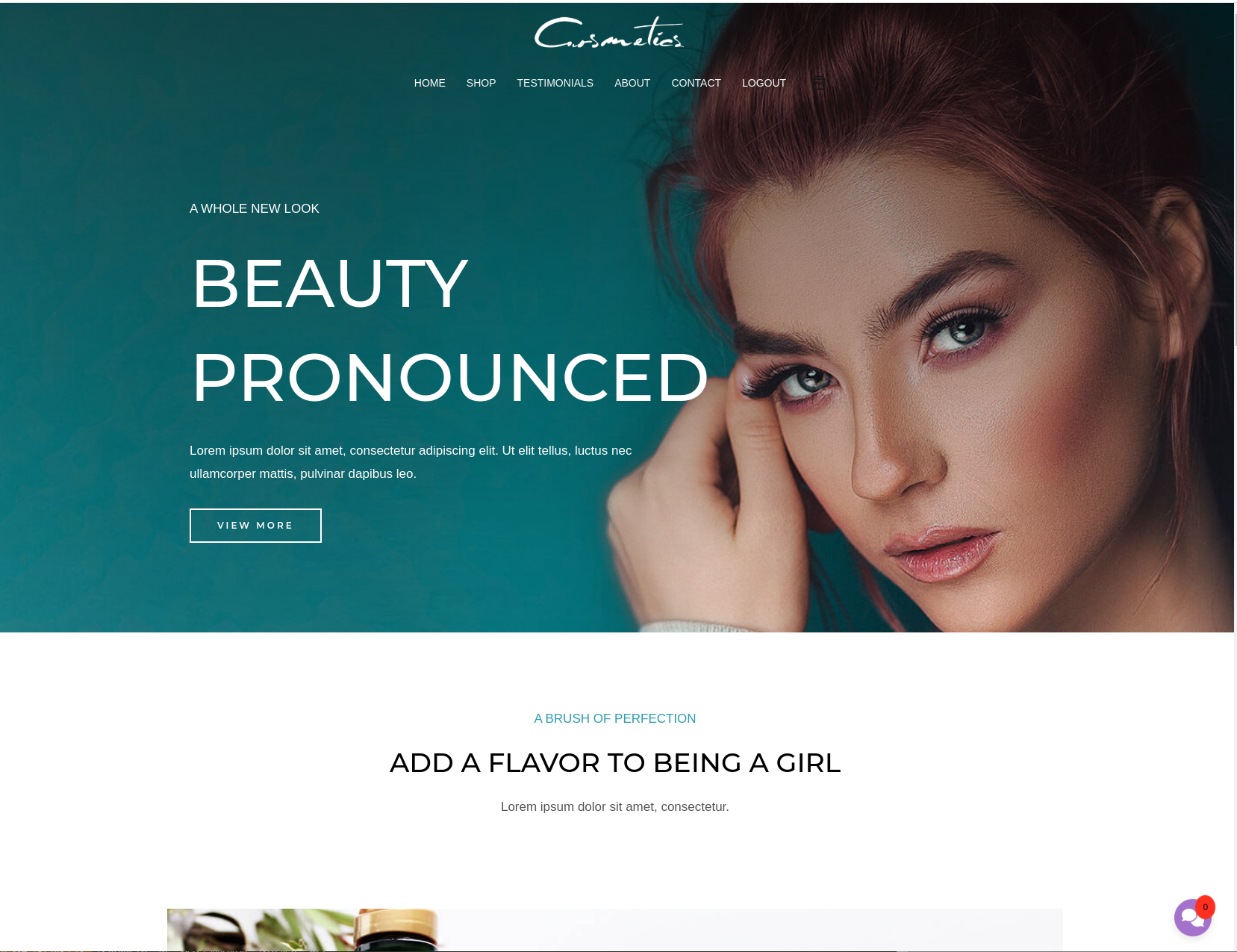
Congratulations! Your integration should now be successful!
Your users can now sign up and seamlessly chat with the Admin Team, enabling two-way communication.
Please contact our Support Team if you encounter any issues. Thank you!